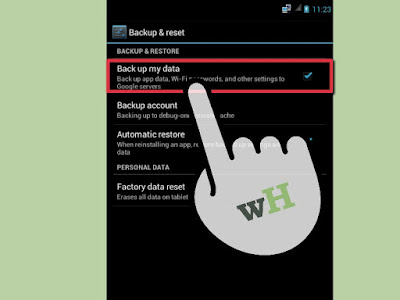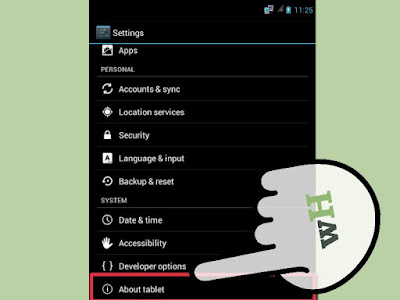1 CPC-Cost per click
Google Ad Sense CPC can be vary across different niche websites. The amount you earn for each of those clicks.Advertiser may be willing to pay more for clicks than others.Websites Niche like" Auto Insurance, web hosting,Health,Flights,Forex and ,Trading are high performing Niches for Ad Sense. Advertisers can pay 50$ for a single click from these website, because it's highly competitive and demanding. on the other side, poor niche are : entertainment, recipe blog, gossip, news etc. Don't get me wrong entertainment websites can make Alot of Money for example:
An Entermaint website can receive $2000 - $4000 from Ad sense per day,with only 300,000 unique visitors per day-assuming your CTR-Click through rate is 30%
2 CTR-Click Through Rate
CTR is calculated by diving the your clicks by your page views ,if you get 6 clicks from 100 page views it will be:
6/100 *100=6%
I have found the 728x90 ad unit at the top fold of the website works best. Furthermore, make sure your Ad sense ads are responsive, it will tamper your earning . A rectangular ad unit floating at the beginning of your content can increase your ad sense earning
Google Ad Sense CPC can be vary across different niche websites. The amount you earn for each of those clicks.Advertiser may be willing to pay more for clicks than others.Websites Niche like" Auto Insurance, web hosting,Health,Flights,Forex and ,Trading are high performing Niches for Ad Sense. Advertisers can pay 50$ for a single click from these website, because it's highly competitive and demanding. on the other side, poor niche are : entertainment, recipe blog, gossip, news etc. Don't get me wrong entertainment websites can make Alot of Money for example:
An Entermaint website can receive $2000 - $4000 from Ad sense per day,with only 300,000 unique visitors per day-assuming your CTR-Click through rate is 30%
2 CTR-Click Through Rate
CTR is calculated by diving the your clicks by your page views ,if you get 6 clicks from 100 page views it will be:
6/100 *100=6%
I have found the 728x90 ad unit at the top fold of the website works best. Furthermore, make sure your Ad sense ads are responsive, it will tamper your earning . A rectangular ad unit floating at the beginning of your content can increase your ad sense earning
Lets get down with the calculations on the estimated traffics, page views and clicks you need to make the big bucks from Google Ad Sense.
.. NB i do not recommend anybody to enable Google Ad Sense on websites that getting less than 200 visits per day
Assuming you are a start up website owner receiving an avg of
Visitors per day
200-300 Visits
CPC
1$
Estimate Earning =
You will get approximately 5-11 clicks depending on your web design,Ad locating and CTR
250*6 /100 =15$ per day
How Much Page Views you really Need for Ad Sense ?
Page Views
12,873
AVG CPC
0.50$
Will give you an estimate of
$21.18
To Make a minimum of 400$ per day from Ad Sense
If you get $21.18 from 12,873 Page Views
then
21.18/12,873 =0.0016
0.0016 *250,000 visits =400$
CPM (Cost Per Mille) stands for Cost Per 1,000 Impressions. CPM networks pays for every 1,000 impressions you generate. If a CPM ad network is paying you $1 CPM then it means that they’re paying you $1 for every 1,000 page views you generate.
You will need 250,000 Visits per day
You will recieve 1$ per 1000 page views
250,000/1000= 250$
CTR
4%
The Avg Cost per click will assumed to be 0.50$
0.50 * 150 = 150$
250$+150=400$
Therefore
To be earning 400$ per day from Ad Sense you will need 250,000 visits per day.